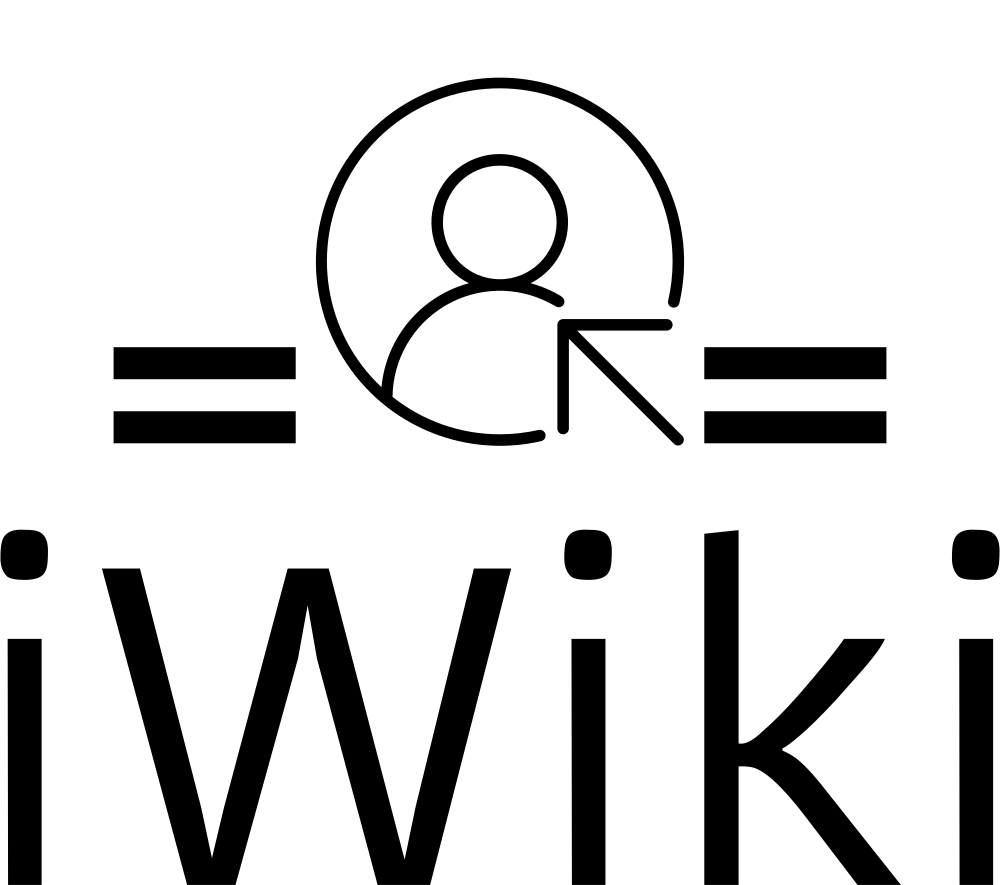AntiVirus
An antivirus software, commonly referred to as antivirus or AV, is a computer program designed to detect, prevent, and remove malicious software, including computer viruses, spyware, adware, and other potentially harmful threats. This wiki page provides an overview of antivirus software, its functions, features, and its role in protecting computer systems.
Overview
Antivirus software plays a crucial role in maintaining the security and integrity of computer systems. It helps users safeguard their devices by identifying and eliminating various types of threats that can compromise data, privacy, and system performance. Antivirus programs utilize a combination of detection methods, such as signature-based scanning, behaviour analysis, heuristic detection, and real-time monitoring, to provide comprehensive protection against malicious software.
Features and Functionality
- Real-time Scanning: Antivirus software constantly monitors files, programs, and system activities in real-time to detect and block threats as they occur. This proactive approach helps prevent malware from infecting the system.
- Malware Detection: Antivirus programs employ various techniques to identify and classify malware. This includes signature-based detection, where known malware signatures are compared against files for matches, and behavioural analysis, which identifies suspicious behaviours and characteristics of potentially malicious software.
- Quarantine and Removal: When a threat is detected, antivirus software isolates the infected file or program into a quarantine area to prevent further damage. Users can then choose to remove the threat or restore the file if it is a false positive.
- Scheduled Scans: Antivirus software allows users to schedule regular scans of their computer systems, ensuring comprehensive and consistent protection. Scheduled scans can be configured to run during non-intensive usage periods to minimize impact on system performance.
- Web Protection: Many antivirus programs offer web protection features, which include safe browsing and real-time URL scanning. These features help prevent users from visiting malicious websites that could potentially download malware onto their systems.
- Email Protection: Antivirus software may include email scanning capabilities, which help detect and block email attachments or links that contain malware. This feature helps prevent the spread of malware through email communications.
- Automatic Updates: Antivirus software regularly updates its virus definitions and detection algorithms to stay current with emerging threats. Automatic updates ensure that the antivirus program is equipped to detect and mitigate the latest malware variants.
Choosing an Antivirus Software
When selecting an antivirus software, consider the following factors:
- Effectiveness: Look for independent test results and reviews to determine the effectiveness of the antivirus software in detecting and removing threats.
- System Impact: Consider the impact of the antivirus software on system performance. Opt for software that has minimal impact on system speed and resource usage.
- Features: Evaluate the features offered by the antivirus software and ensure they align with your specific needs, such as web protection, email scanning, or parental controls.
- User-Friendliness: Consider the user interface and ease of use of the antivirus software. It should have a clear and intuitive interface that allows users to navigate and configure settings easily.
- Customer Support: Look for antivirus software that provides reliable customer support, including access to technical assistance and regular software updates.